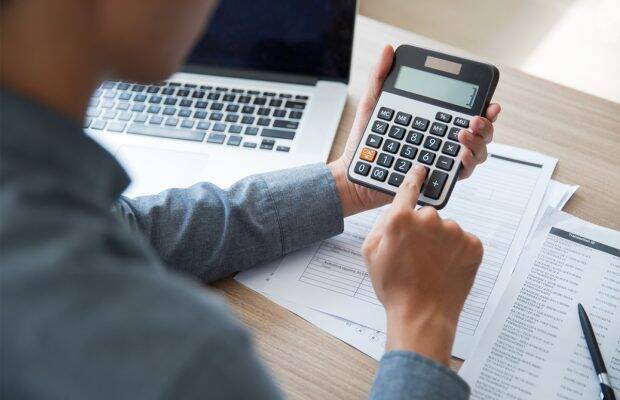Proper analysis and effective strategy are essential for a business’s proper development and growth. However, everything begins with investment and funding. Probably that’s why most entrepreneurs rely on Business Loans. But before taking a Business Loan, a business owner must check every detail, like the total loan cost and the EMI amount, through a Business Loan EMI calculator. It is an advanced tool that calculates the SME loan EMIs and interest costs within seconds. Many NBFCs like Clix Capital offer this tool on their website for free. Its user-friendly interface empowers anyone to use it easily.
Here, we will tell you how to use an EMI calculator to calculate monthly EMIs while availing of a Business Loan. So, let’s get started.
How Does an EMI Calculator Work?
EMI calculator is an effective online tool that helps prospective borrowers calculate their loan’s EMI amount. The borrower can select a loan term with EMIs that are not heavy on their monthly budget. The calculator uses a simple mathematical formula to calculate the EMIs:
EMI = P x r x (1+r) n / (1+r) n-1
Here, P = Principal amount, R = Rate of interest, and N = Loan Tenure The business Loan EMI calculator uses this formula digitally to calculate the EMIs based on the loan details entered by the user.
Details Required to Use an EMI Calculator
You must enter a few loan-related details in the online EMI calculator, which calculates the EMIs based on the following information:
Principal Amount: Principal amount is the loan amount a borrower seeks to borrow. It is a crucial component based on which the tool calculates the EMIs. As the principal amount increases, the EMI payment increases too.
Rate of Interest: NBFCs determine the interest based on several factors, including the applicant’s age, credit history, repayment capacity, and monthly income. The higher the interest rate, the bigger the EMI amount and total interest outgo.
Loan Tenure: The EMI amount significantly fluctuates as you change the repayment tenure. Opting for a longer tenure reduces the EMI amount but increases the loan’s total interest. On the other hand, a shorter term increases the EMI amount but decreases the interest outgo.
Steps to Use a Business Loan EMI Calculator
An EMI calculator is a convenient and user-friendly tool that requires the user to enter only the above three variables, i.e. the loan amount, interest rate, and loan tenure. The calculator displays the monthly EMI amount within seconds of entering these details. Here is a stepwise guide to using an EMI calculator:
- Visit the website of a reputed NBFC to access the Business Loan EMI calculator tool.
- Move the slider to select the principal loan amount required.
- Move another slider to choose the amount you can afford each month based on your income and repayment capacity.
- A few loan plans will appear on the screen with a loan tenure and interest rate calculated based on your provided details.
- Select the loan plan with the most suitable interest rate, loan term, and EMI amount.
If you own a small and medium enterprise (SME), you can avail of a Business Loan from NBFCs. But before taking a loan, it is crucial to check the monthly EMI repayment amount using a Business Loan EMI calculator. Let’s find out how to use this tool and make an informed decision. A Business Loan EMI calculator helps make a well-informed decision by delivering accurate financial plans and projections. So, before you think about how to apply for a Business Loan, it is better to review different loan plans with an EMI calculator online.